For the last couple of weeks we have been finalizing our plans for the rest of the game, and it'll certainly surprise you in many ways! It's a little hard for me to talk about the plot without spoiling it, so I won't. Instead I'll post this, can you guess who he is?
In memory of my old canine friend, we've added Belinda the Wolf Mother to Northrop. Be kind to her. Another highlight from the new version is that you can now configure the keys used in the game. Using the keyboard is of course optional in Driftmoon, you can fully play Driftmoon with just your mouse hand (and I know of a few Driftmoon players who actually don't have the use of both hands). But this might help you if you're used to having the inventory open with the caps lock for instance.
Also we've tackled a few cheaters who have been escaping to other maps and even to the world map to escape fights. Others have been fooling our poor shopkeepers by buying cheap ingredients, then using the blueprints to make new items which can be sold back at a profit! Actually I find that highly amusing, but the item prices have been tuned all the same. Driftmoon is not a trade simulator! ![]()
Game Changelog
Modding Changelog
Update: It looks like I was a bit overzealous in reducing the download size, and most of items in containers got lost. I've just released a quick update, fixing this.
If you've been waiting for a spoken version of Driftmoon, you can get a long way with this video by Ubulunikum where he plays the start of the game and introduces some of the game's features. It may be a bit long winded, but it's got a lot of detailed commentary, and from what I gather he seems to like the game. ![]() Also MentGaming have put together a somewhat shorter and quicker video for the beginning of Driftmoon (without commentary) a few weeks back.
Also MentGaming have put together a somewhat shorter and quicker video for the beginning of Driftmoon (without commentary) a few weeks back.
Next up is a Mexican site TierraGamer who give the game a hearty 9/10. I especially love the part where they demand more music. Which reminds me that you can satiate your music requirements with the Driftmoon soundtrack with over 27 tracks (28 to be exact!) by our friend, the excellent composer Gareth Meek. All of the income from the soundtrack goes directly to Gareth.
RPGFrance also had a chance to preview Driftmoon. They were hoping to try out a translated version, but since we don't have a French version of Driftmoon (not yet anyway ![]() ), they settled for the English one. Unfortunately they didn't speak enough English to fully appreciate the story or humour of the game, as they themselves said...
), they settled for the English one. Unfortunately they didn't speak enough English to fully appreciate the story or humour of the game, as they themselves said... ![]() They were particularly excited about the modding capabilities of the game, and as I've seen glimpses of a few of the upcoming mods, I'm sure you'll be pleasantly surprised with them. RPGFrance also interviewed us, you can scroll down to see the interview in English.
They were particularly excited about the modding capabilities of the game, and as I've seen glimpses of a few of the upcoming mods, I'm sure you'll be pleasantly surprised with them. RPGFrance also interviewed us, you can scroll down to see the interview in English.
I've already mentioned this earlier, here is the preview by LazyAssGamer, also giving the game a 9/10. I believe this is the one that gives you the most detailed idea of the game, so if you haven't read it yet, it's worth reading.
Of course, none of this will give you as good an idea of Driftmoon, as trying out the game for yourself! We do have a demo now, remember (with at least 1 to 2 hours worth of game-time). So, if you haven't done so yet, go ahead and give Driftmoon a spin!
Ps. If you know of some other previews of videos for Driftmoon, you're welcome to link them in the comments.
In response to some of the feedback we've got from the previous version, we present a few small updates! The most notable change is the text size slider, which allows playing on larger resolutions, and on the couch, and even if you just couldn't see the tiny fonts before. We've turned Arabella into a fully matured quest to find her a new master. We also decided to turn off the ability to see hidden enemies by hovering the mouse over them - it's much more exiting to not know exactly what lies in that dark room up ahead. ![]()
Game Changelog
- New quest: Arabella's new master.
- You are no longer forced to spend your skill and talent points in the level up screen.
- Saruss is now trapped inside his room.
- Fixed a mipmapping bug - everything now looks crispier and more precise.
- Improved pathfinding: characters can now navigate changing environments such as the monastery labyrinth.
- Feagle now vanishes after delivery.
- The bird now correctly vanishes from the glockenspiel.
- To help those with poor eyesight, the ingame user interface is now scaled with your resolution. There is also a slider to change it to your liking, in case you want smaller or bigger texts than the default.
- You can zoom the view out much more now.
- Caps Lock key now toggles the permanent item highlighting. If you're the person who previously held down CTRL constantly, you now have one more finger!
- No longer overwrite your brother's save slot by accident! The game now notifies you if you are about to save over a previous saved game with a different name. But it won't warn you if you overwrite over your own previous save.
- The archery target no longer feebly tries to attack you.
- Minimap now zooms faster.
- Zooming the camera with the mouse wheel is faster now.
- Whirlwind is now a requirement for Flurry.
- Shield Bash is no longer available when you're wielding a bow.
- Sound volume slider.
- You can no longer leave Doler forever trapped if you want to talk to him.
- The Bottomless Quiver now uses a bit of mana per arrow.
- The game now warns if you try to load a saved game from a newer version. Obviously it works only from this version upwards.
- You can no longer see enemy health bars when the enemies are behind walls.
- The blue fires are now extinguished after you pick up each Gem.
Modding Changelog
- Script action: stopSound
- Improved texture selection screen.
- Fixed graphics size slider.
- Ammo items now have a script to be run when the ammo is fired.
- Player replies can now be ordered by dragging instead of clicking buttons.
Ps. If you haven't preordered yet, this is a great time to support the development of a unique indie roleplaying game! If you'd rather wait until Driftmoon is ready, you can sign up to be notified when the game is released.
A while ago a school for visually impaired children asked me and some colleagues to visit them. What a friendly place! They showed us around the classrooms, and we got to speak with the students, mostly very young kids, even two budding programmers. While some of them couldn't see a thing, some of them could even read if the text was big and clear enough. I was impressed by their determination to read everything they could. They had all sorts of tools to help them read difficult texts, texts with small fonts, or texts with low contrast. All sorts of magnifying tools filled each classroom, they could magnify a book, or they could magnify the blackboard, or a friend's face.
And when they showed me how they painstakingly used a software tool to magnify text on the screen, my programmer instincts kicked in. Why would they need a separate tool for that? Couldn't the programmers have taken into account that some of their users might need bigger texts? A simple slider, maybe?
I never realized Driftmoon didn't have that either, until a user pointed that out to me:
"I might otherwise be interested in this, but given that I'm an aged gamer, and that my sight is nothing compared to what it used to be, sitting and squinting at lots of microscopic text that you have to be a bionic eagle to read doesn't seem like a good time."
It took me a whole working day, but I did it! I made a slider into the game that you can use to change the text size. Now you no longer have to be a bionic eagle to read the text in Driftmoon. ![]() The slider also controls the size of the other user interface elements, for example the inventory, which is very useful if you play in high resolutions.
The slider also controls the size of the other user interface elements, for example the inventory, which is very useful if you play in high resolutions.
I just don't see the point of programmers not adding the functionality to games, and other software too! You don't have to have poor eyesight to need bigger texts, you could for example need to sit far from the monitor because you prefer the couch. Or you might have such a huge resolution in your monitor that everything that's unscaled turns into tiny dots (like Driftmoon used to). Or you might just prefer your texts a bit bigger, because the developers were actually sitting too close to their monitors and made the texts tiny by default. So if any programmers are reading this post, I strongly urge you to consider the people who cannot see your texts! They are not a tiny minority.
Have you been craving the text size changing feature? Which screenshot do you prefer? The default will be somewhere in between the two.








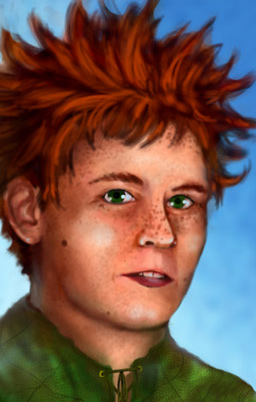
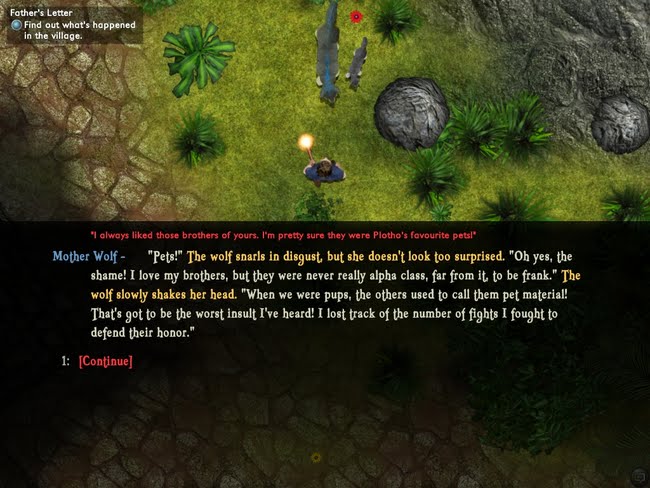
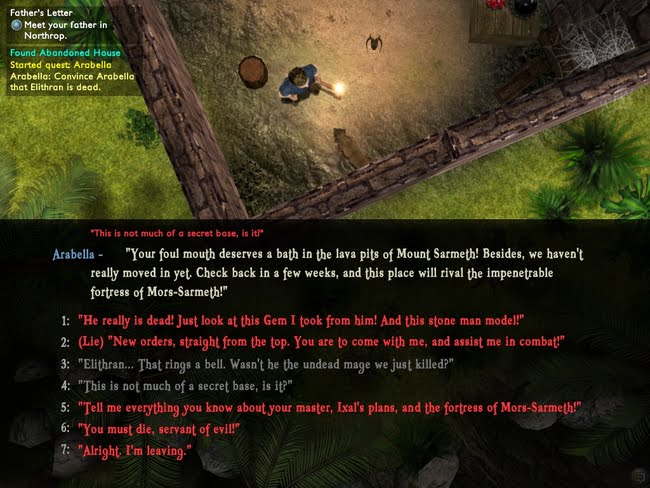

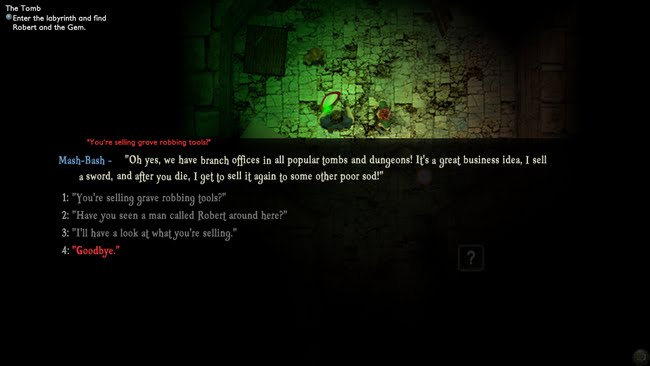
 Get our newsletter!
Get our newsletter!