Wherein Indiegamereviewer.com makes an exception to rate an alpha build.
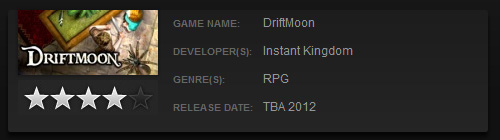
"Gameplay aside, if DriftMoon were an animated mini-series, I would not miss an episode."
"It sucked me in –the sometimes hokey dialog, the whimsical characters, the skeletons who complain about rats nibbling on their bones- and it all made me care enough about it that I spent the time reading every dialog option, talk to as many characters as I could, and seek out every available side quest, lest I miss something interesting."
I just love reading Driftmoon previews... ![]()
Greg Wilcox likes the Driftmoon demo. ![]()
"I’m absolutely more than pleased that I spent a few hours yesterday exploring the early part of the game which was awesome enough to leave me begging to see how the final build will turn out."
As you can see from the (rough prototype) image above, we've already started work with the new levels we so carefully planned, and the work is going well! Since you can't make a docks type level without having a few piers and bridges, I took the opportunity to add some new features to make them work. In addition to the improved floor lighting, we can now have bridges! All you need to make a bridge/stair/platform is click one little button in the editor.
Game Changelog
- Moving items on top of objects such as tables is now more precise.
- Shop inventories now show all similar items grouped into one, even items on display.
- Talents level requirements now match the text.
- The sundial is now very precise.
Modding Changelog
- You can now define a terrain object as a bridge. Bots and objects stay on top of the bridge. Objects on the bridge won't be affected by water physics, so they can really be used to cross rivers, just make sure to have railings to prevent the player from falling into the water. The effect can also be used for stairs, raised platforms, piers, your imagination is the limit!
- You can now make terrain object use polygon subdivision. This makes them look better with lights inside them, which is useful if the terrain is a floor.
- If a bot is attacking an enemy, and their relations are mended (through changeSide perhaps), they will stop the fight.
- The preventtalking script now only prevents the player from initating a conversation.
- Joints between the player and companions are now saved between map changes.
- You can now fine tune vertex positions as numbers.
- New script action: setPlayerReplySpoken, can make a player reply greyed out.
- New script action: unWieldAllItems
- New script actions: setAngle and changeAngle. See the sundial on how they can be used to make a clock.
Having played the excellent Return to Valmor mod for a while, I noticed that Chuck had used terrain type objects as floors. Usually they're used as walls, but if you make the flat and remove their physics, you can easily use them as floors as well. They make excellent floors for buildings, because they have sharp edges, but they lack in one major aspect - lights only affect their edges. That is, if you are standing in the middle of the floor, your torch wouldn't light anything at all, because only the terrain edges could have lights. And I've just fixed that!
I've added a new button to the editor for terrain objects that allows turning on polygon subdivisioning, which makes the terrain objects have lighting points inside them as well. They are a little bit slower to draw, so use the effect sparingly. I will update Driftmoon with the new code as soon as I can finish another new thing I'm making... Stairs!
With such an intriguing description you can't go wrong! Today I want to highlight the Driftmoon mod Return to Valmor by ChuckV. The mod already hosts a good hour's worth of adventure, with more to come, I hear.
From my short playtesting, I loved it! I already found a secret trap door that led to a nifty treasure cache. ![]()
You can play Return to Valmor simply by firing up Driftmoon, and using our famous one click installer. Don't forget to give Chuck some feedback by using the feedback button, I know for a fact that a single good idea can make a world of difference.
Ps. Don't forget the Driftmoon Modding Wiki, your one stop source for modding questions!










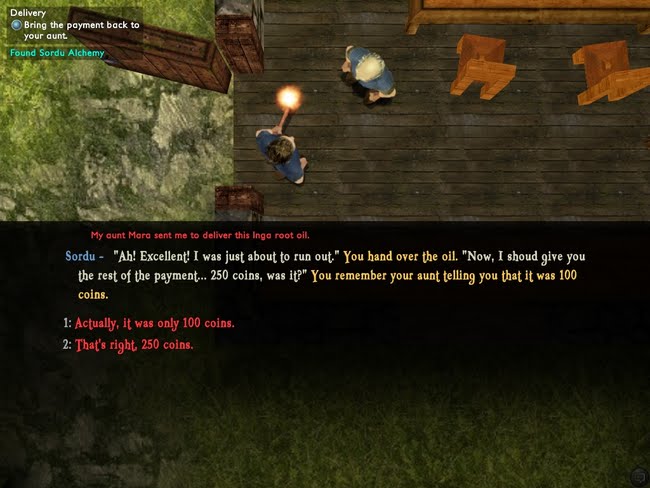

 Get our newsletter!
Get our newsletter!